Unlocking the Mysteries of Smart Watch Battery Maintenance
Understanding Your Smart Watch’s Power Consumption Patterns
Before delving into maintenance, it’s crucial to know how your smart watch uses power. Different functions, such as continuous heart rate monitoring, GPS tracking, and frequent notifications, drain the battery at varying rates. For instance, if you’re an avid runner who relies on GPS during workouts, your battery will deplete faster. At CNS BATTERY GROUP, we understand these nuances. You can explore our range of smart watch batteries designed to meet diverse power needs at https://cnsbattery.com/solution-2/. By being aware of your usage habits, you can better plan for maintenance.
Optimizing Battery Settings
Most smart watches come with adjustable settings to control power consumption. You can reduce screen brightness, shorten the screen timeout duration, or limit background app refreshes. These simple tweaks can significantly extend your battery life. Our experts recommend customizing these settings based on your daily routine. For example, if you’re in a meeting and don’t need immediate notifications, turn them off temporarily. This way, you’re not only conserving battery but also ensuring your smart watch functions optimally when you need it.
Charging Habits: Do’s and Don’ts
Proper charging is essential for battery longevity. Always use the manufacturer-recommended charger to avoid overcharging or undercharging. Overcharging can damage the battery cells, while undercharging can lead to capacity reduction over time. It’s also advisable to avoid charging your smart watch in extreme temperatures, as it can affect the battery’s performance. At CNS BATTERY GROUP, our batteries are engineered to withstand reasonable charging conditions, but following these best practices will further enhance their lifespan.
Keeping the Battery and Contacts Clean
Dirt, sweat, and debris can accumulate on your smart watch’s battery and charging contacts, hindering the charging process and potentially causing corrosion. Regularly clean these areas with a soft, dry cloth. If there’s stubborn residue, a mild solution of water and rubbing alcohol can be used. This simple maintenance step ensures a proper connection between the charger and the battery, allowing for efficient charging and preventing unnecessary wear and tear.
Monitoring Battery Health
Many smart watches now offer battery health monitoring features. Keep an eye on these indicators to detect any signs of battery degradation early. If you notice a significant and sudden drop in battery life, it could be a sign that something’s wrong. Our team at CNS BATTERY GROUP can provide guidance on interpreting these signals and offer solutions. If needed, we have replacement batteries that are easy to install and will get your smart watch back to peak performance.
Storage Considerations
If you’re not going to use your smart watch for an extended period, proper storage is key. Store it in a cool, dry place and with a partial charge. A fully discharged battery left unused for a long time can become difficult to recharge, and a fully charged one in storage may experience capacity loss. By following these storage guidelines, you’ll preserve your battery’s health until you’re ready to wear your smart watch again.
After-Sales Service and Support
Even with the best maintenance efforts, questions or issues may arise. That’s why CNS BATTERY GROUP offers comprehensive after-sales service. Our team of experts is available to troubleshoot problems, provide maintenance advice, and answer any technical queries. If you encounter any difficulties, don’t hesitate to contact our business director, Amy, at amy@cnsbattery.com.
In conclusion, by mastering the art of smart watch battery maintenance, you can enjoy uninterrupted use of your wrist companion. Partnering with CNS BATTERY GROUP means you have access to quality products and reliable support for all your smart watch battery needs.