How to Test if a Button Battery Has Power?
Button batteries, also known as coin cells, are small, single-cell batteries commonly used in watches, calculators, and other compact devices. Testing whether a button battery has power can be challenging due to their size and the lack of visible indicators. This article outlines effective methods for testing button battery power, using 2025 industry data to guide your understanding.
1. Understanding Button Battery Testing
Button batteries typically have a voltage between 1.5V and 3.0V, depending on their chemistry (e.g., alkaline, silver oxide, lithium). Testing involves measuring voltage or assessing the battery’s ability to power a device.
Common Battery Types
- Alkaline (e.g., LR44): 1.5V, common in small electronics.
- Silver Oxide (e.g., SR626SW): 1.55V, longer lifespan than alkaline.
- Lithium (e.g., CR2032): 3.0V, high energy density.
Signs of a Dead Battery
- Device Malfunction: Slow operation or failure to turn on.
- Dim Display: Reduced brightness in LCD screens.
Data Insight: A 2025 Battery Testing Journal report states that voltage drop below 1.3V indicates a depleted alkaline button battery.
2. Methods to Test Button Battery Power
Here are three effective methods for testing button battery power:
Method 1: Use a Multimeter
- Set to DC Voltage: Place the positive (red) lead on the battery’s positive terminal and the negative (black) lead on the negative terminal.
- Read the Voltage: Compare the reading to the battery’s nominal voltage.
Method 2: Conduct a Continuity Test
- Use a Multimeter’s Continuity Mode: Touch the leads to the battery terminals.
- Check for Beeps: A continuous beep indicates the battery has sufficient power.
Method 3: Power a Small Device
- Insert into a Device: Use a known working device (e.g., a watch or calculator).
- Observe Performance: Check if the device operates normally.
3. Best Practices and Safety Considerations
Follow these guidelines for safe and accurate testing:
Safety First
- Avoid Short Circuits: Keep the battery’s terminals from touching each other or conductive surfaces.
- Handle with Care: Do not bend or puncture the battery.
Accuracy Tips
- Clean Terminals: Remove dirt or debris that may interfere with contact.
- Test in a Controlled Environment: Temperature can affect voltage readings.
Expert Tip: For enterprise clients, CNSBattery offers button battery testers and multimeters for precise testing. Contact their team at amy@cnsbattery.com for tailored solutions.
Conclusion: Test Smart for Reliable Power
Testing button battery power is essential for ensuring your devices function properly. By using a multimeter, conducting continuity tests, or powering a small device, you can accurately assess battery status. For professional support in battery testing and selection, partner with CNSBattery—a leader in battery technology and solutions.
CTA: Ensure your devices stay powered. Contact amy@cnsbattery.com for button battery testers, multimeters, or expert guidance.