How to Extend Battery Life When Mobile Phone Batteries Are Not Durable?
In today’s fast-paced world, our smartphones have become indispensable tools for communication, work, and entertainment. However, one common issue that many users face is the declining durability of mobile phone batteries. Over time, batteries can lose their ability to hold a charge, leading to shorter battery life and the need for frequent charging. Fortunately, there are several steps you can take to extend the life of your mobile phone battery and keep it performing at its best.
1. Optimize Charging Habits
- Avoid Full Charge and Discharge Cycles: Contrarly to popular belief, fully charging and discharging your battery regularly can actually shorten its lifespan. Instead, aim to keep your battery level between 20% and 80%. This range helps to reduce stress on the battery and prolong its overall life.
- Use High-Quality Chargers and Cables: Always use the original charger and cable that came with your phone, or choose a reputable third-party option. Poor-quality chargers and cables can deliver unstable power, which can damage your battery over time.
- Avoid Overcharging: Once your phone is fully charged, unplug it from the charger. Leaving it connected to the charger for extended periods can cause overcharging, which can degrade the battery’s performance.
- Avoid Charging in Extreme Temperatures: Charging your phone in very hot or very cold environments can also damage the battery. Try to charge your phone in a moderate temperature range.
2. Adjust Usage Habits
- Reduce Screen Brightness: Lowering your screen brightness can significantly reduce battery consumption. Consider using the auto-brightness feature, which adjusts the screen brightness based on ambient light conditions.
- Limit Background App Refresh: Background app refresh allows apps to update their content even when you’re not using them. While this can be convenient, it can also drain your battery. Consider disabling this feature for apps that you don’t use frequently.
- Disable Unused Features: Turn off features like Bluetooth, Wi-Fi, and GPS when you’re not using them. These features can consume a significant amount of battery power, even when you’re not actively using them.
- Avoid Extreme Temperatures: Exposing your phone to extreme temperatures, whether hot or cold, can damage the battery. Try to keep your phone in a moderate temperature range.
3. Utilize Software Features
- Enable Battery Saver Mode: Most smartphones come with a battery saver mode that can help extend battery life by reducing background activity and limiting certain features.
- Update Your Phone’s Software: Software updates often include improvements to battery life and performance. Make sure your phone’s software is up to date to take advantage of these improvements.
- Use Battery Optimization Apps: There are several apps available that can help optimize your phone’s battery usage. These apps can identify apps that are consuming excessive battery power and provide suggestions for reducing their impact.
4. Monitor Battery Health
- Check Battery Health Regularly: Most modern smartphones have a built-in feature that allows you to check the health of your battery. This feature can provide information about the battery’s current capacity and performance.
- Replace Aging Batteries: If your battery is showing signs of aging, such as reduced capacity or performance, it may be time to replace it. Contact your phone’s manufacturer or a qualified repair technician to inquire about battery replacement options.
5. Additional Tips
- Avoid Using Your Phone While Charging: Using your phone while it’s charging can generate heat, which can damage the battery over time. Try to avoid using your phone while it’s connected to the charger.
- Use a Stable Power Source: When charging your phone, use a stable power source to avoid voltage fluctuations that can damage the battery.
- Avoid Frequent Charging and Discharging: While it’s normal to charge your phone multiple times a day, try to avoid frequent full charge and discharge cycles as they can shorten the battery’s lifespan.
Conclusion
By following these tips, you can help extend the life of your mobile phone battery and keep it performing at its best. Remember to monitor your battery’s health regularly and take action if you notice any signs of aging or degradation. With proper care and maintenance, your phone’s battery can provide reliable performance for years to come.
For more information on CNS Technology’s advanced battery solutions, visit their solution page.
Image:
A visual representation of the steps to extend mobile phone battery life.
Source:
- https://cnsbattery.com/ (Authoritative resource on CNS Technology’s battery solutions)