Eight Tips for the Use and Maintenance of Portable UPSs That You May Not Know Yet
Portable UPS (Uninterruptible Power Supply) systems are lifesavers during blackouts, power surges, or outdoor adventures. But like any tech gadget, they require smart care to deliver peak performance. Below are eight lesser-known tips to maximize your UPS’s lifespan, efficiency, and reliability—so you’re never left in the dark.
1. Calibrate Battery Gauges Quarterly
Most UPS devices estimate battery life using algorithms, not real-time voltage monitoring. Over time, these estimates drift, causing premature shutdowns or false “low battery” alerts.
Fix: Perform a manual calibration every 3–4 months:
- Charge to 100%.
- Disconnect power and run until shutdown.
- Recharge fully without interruption.
This resets the gauge’s accuracy.
2. Avoid “Vampire Loads”
Even in standby mode, UPSs draw “phantom” power to keep displays/LEDs active. For example, a 15W UPS left idle for a year wastes ~131kWh—costing 15–25 in energy bills.
Solution: Use UPS models with auto-eco mode or unplug non-critical devices (e.g., LED indicators) when not in use.
3. Rotate Batteries Seasonally
If you own multiple portable UPSs (e.g., for camping or emergencies), alternate their usage every 2–3 months.
Why? Lithium-ion batteries degrade faster when stored at 100% charge. Cycling them between 30–80% extends lifespan by up to 40%.
4. Repurpose Old UPS Batteries
A UPS battery retaining 70% capacity is still useful for low-power tasks. Instead of discarding it:
- Use it to power LED lights, routers, or USB-charged devices.
- Pair with a DC-to-AC inverter for off-grid setups.
5. Monitor Temperature Like a Hawk
Heat is a UPS’s worst enemy. For every 10°C (18°F) rise above 25°C (77°F), battery lifespan drops by 50%.
Pro tip:
- Store UPSs in insulated bags when not in use.
- Use thermal pads or fans during heavy loads.
6. Test Under Real-World Conditions
Running a “test” with a lightbulb doesn’t mimic real power demands. Instead:
- Simulate a blackout by unplugging the UPS.
- Run your actual load (PC, monitor, modem) until shutdown.
- Record runtime to adjust expectations.
7. Use UPS Software for Predictive Maintenance
Modern UPS systems offer free software (e.g., APC PowerChute, CyberPower Panel) that:
- Alerts you to replace batteries before failure.
- Logs energy usage patterns.
- Auto-shuts down connected devices during prolonged outages.
8. Clean Terminals with Erasers
Dirty battery terminals create resistance, reducing efficiency. Avoid abrasive tools—use a pink eraser or isopropyl alcohol swab to remove corrosion without scratching contacts.
Bonus: Eco-Friendly Disposal
Never toss UPS batteries in the trash. Use call2recycle.org or manufacturer take-back programs for safe recycling. Many retailers offer discounts for returning old units.
Conclusion
A portable UPS is only as reliable as its maintenance. By following these tips, you’ll avoid costly surprises, extend battery life, and ensure your devices stay powered when it matters most. For persistent issues, consult the manual or reach out to the manufacturer—most offer free tech support for registered products. Stay prepared, stay powered!
Keywords: portable UPS maintenance, UPS battery calibration, extend UPS lifespan, eco-friendly UPS disposal, UPS temperature management