Don’t Miss These Charging Tips for CNS BATTERY’s Power Lithium – ion Batteries
Introduction
Power lithium – ion batteries are the heart of many high – power applications, from electric vehicles to power tools. To ensure their optimal performance, longevity, and safety, proper charging is of utmost importance. CNS BATTERY is dedicated to providing you with not only high – quality power lithium – ion batteries but also valuable insights on how to charge them correctly. This article will detail essential charging tips for our power lithium – ion batteries.
Pre – charging Precautions
Check the Battery and Charger Compatibility
Before connecting your CNS BATTERY power lithium – ion battery to a charger, it’s crucial to verify compatibility. Our batteries are designed with specific voltage, capacity, and charging requirements. Using an incompatible charger can lead to under – charging, over – charging, or even damage to the battery. All our chargers are engineered to work seamlessly with our power lithium – ion batteries. You can find the recommended charger for your specific battery model on our website at https://cnsbattery.com/solution/. If you have any doubts about compatibility, contact our Business Director at amy@cnsbattery.com for guidance.
Inspect the Battery and Charging Cable
A visual inspection of the battery and the charging cable is a simple yet effective pre – charging step. Look for any signs of physical damage on the battery, such as cracks, bulges, or corrosion. Damaged batteries can pose safety risks during charging. Similarly, check the charging cable for frayed wires, loose connectors, or other signs of wear. A faulty cable can disrupt the charging process or cause electrical problems. If you notice any issues, do not attempt to charge the battery and contact CNS BATTERY for assistance.
Charging Environment Considerations
Temperature Control
The temperature at which you charge your power lithium – ion battery significantly impacts its performance and lifespan. Lithium – ion batteries operate best within a specific temperature range, typically between 5°C and 45°C (41°F – 113°F). Charging the battery in extreme cold or hot conditions can lead to reduced battery capacity and accelerated degradation. In cold weather, if possible, bring the battery to a warmer environment before charging. In hot weather, avoid charging the battery in direct sunlight or in an enclosed, hot space. CNS BATTERY’s batteries are designed to withstand normal environmental temperature variations, but maintaining an optimal charging temperature is key for long – term performance.
Ventilation
Proper ventilation is essential during the charging process. As the battery charges, it generates heat, and if this heat cannot dissipate, it can cause the battery to overheat. Overheating not only affects the battery’s performance but also increases the risk of safety hazards. When charging, ensure that the battery is placed in a well – ventilated area, away from flammable materials. Avoid covering the battery or charger during charging to allow for adequate air circulation.
Charging Process Guidelines
Use the Correct Charging Method
CNS BATTERY’s power lithium – ion batteries are designed to be charged using a constant – current (CC) followed by a constant – voltage (CV) charging method. Most of our chargers are programmed to follow this standard charging protocol. However, some third – party chargers may not be set up correctly. Using the wrong charging method can lead to over – charging or under – charging, which can damage the battery. If you are using a non – CNS BATTERY charger, make sure it is designed to charge lithium – ion batteries using the CC – CV method.
Do Not Over – charge or Under – charge
Over – charging occurs when the battery is left on the charger for an extended period after it has reached its full charge. This can cause the battery to overheat, degrade the battery cells, and reduce the overall lifespan of the battery. Our chargers are equipped with intelligent charging circuits that automatically stop charging when the battery is full. However, it’s still a good practice to unplug the battery from the charger as soon as it is fully charged. Similarly, under – charging, where the battery is not charged to its full capacity regularly, can also lead to reduced battery performance over time. Try to charge your battery to its full capacity whenever possible.
Post – charging Steps
Allow the Battery to Cool Down
After charging, especially if the battery has been charging for an extended period or in a warm environment, it’s important to allow the battery to cool down before using it. Operating a hot battery can put additional stress on the battery cells and may affect its performance. Let the battery sit at room temperature for a few minutes until it has cooled to a comfortable touch.
Store the Battery Properly
If you are not going to use the battery immediately after charging, proper storage is crucial. Store the battery in a cool, dry place, away from direct sunlight and moisture. Avoid storing the battery in a fully charged or fully discharged state for long periods. For long – term storage, it is recommended to store the battery at around 50% charge. This helps to maintain the battery’s health and extend its lifespan.
Conclusion
By following these charging tips for CNS BATTERY’s power lithium – ion batteries, you can ensure their optimal performance, extend their lifespan, and enhance safety. Remember, proper charging is an investment in the long – term reliability of your power – intensive applications. If you have any further questions or need more information about charging our power lithium – ion batteries, visit https://cnsbattery.com/solution/. For business – related inquiries, contact our Business Director at amy@cnsbattery.com.