Bewildered About VR/AR Device Battery Charging? Vital Precautions Unveiled
In the rapidly advancing world of immersive technology, Virtual Reality (VR) and Augmented Reality (AR) devices have become increasingly popular. Whether it’s for gaming, education, or professional applications, these devices rely on high – performance batteries to deliver an uninterrupted and immersive experience. However, improper charging of VR/AR device batteries can lead to reduced battery life, performance issues, and even safety hazards. If you’ve been bewildered about VR/AR device battery charging, CNS BATTERY is here to unveil the vital precautions. Contact our business director, Amy, at amy@cnsbattery.com to discuss your VR/AR device battery needs. You can also visit our solutions page to explore our high – quality VR/AR device battery products.
The Significance of Proper Charging for VR/AR Device Batteries
Battery Longevity
Proper charging practices can significantly extend the lifespan of VR/AR device batteries. Just like any other rechargeable battery, VR/AR batteries have a limited number of charge – discharge cycles. By following the correct charging procedures, you can ensure that the battery’s capacity remains stable over time, reducing the need for frequent replacements. For example, a well – maintained VR/AR device battery from CNS BATTERY can last up to 50% longer than a battery that is charged improperly.
Performance Optimization
A properly charged battery can provide consistent power output, ensuring that your VR/AR device runs smoothly. In contrast, an over – charged or under – charged battery may cause the device to experience power fluctuations, which can lead to glitches in the VR/AR experience, such as screen freezes or sudden shutdowns. This is especially crucial for applications that require real – time interaction, like VR gaming or AR – based training simulations.
Crucial Charging Precautions
Use the Right Charging Equipment
Manufacturer – Recommended Chargers
Always use the charger that comes with your VR/AR device or a charger recommended by the device manufacturer. These chargers are designed to provide the correct voltage and current for the battery. Using an incompatible charger, such as one with a higher or lower voltage, can damage the battery. For example, a charger with a voltage that is too high can cause the battery to overheat, leading to a reduction in battery life or even a safety hazard. CNS BATTERY’s VR/AR device batteries are compatible with a range of high – quality chargers. You can find more information about compatible chargers on our solutions page.
High – Quality Cables
Invest in high – quality charging cables. A damaged or low – quality cable can cause charging issues, such as slow charging or intermittent connections. Look for cables with proper insulation and a durable build. Check the cable for any signs of wear and tear, such as frayed wires or a loose connector, and replace it immediately if you notice any problems.
Optimal Charging Environment
Temperature Considerations
VR/AR device batteries should be charged in a moderate – temperature environment. Extreme temperatures, both hot and cold, can have a negative impact on battery performance. Charging in a hot environment can cause the battery to overheat, which can lead to a loss of battery capacity over time. On the other hand, charging in a cold environment can slow down the charging process and reduce the battery’s overall efficiency. The ideal charging temperature for VR/AR device batteries is between 20°C – 25°C (68°F – 77°F).
Ventilation
Ensure that there is proper ventilation during the charging process. Avoid charging your VR/AR device in a closed or poorly ventilated space, as this can trap heat and increase the risk of overheating. For example, don’t charge your VR headset while it’s inside a closed case or on a soft surface that can block the vents.
Charging Habits
Avoid Over – Charging
Over – charging a VR/AR device battery can cause the battery to degrade faster. Most modern VR/AR devices have built – in charging circuits that stop the charging process when the battery is full. However, it’s still a good practice to unplug the device as soon as it reaches 100% charge. Leaving the device plugged in for an extended period after it’s fully charged can put stress on the battery and reduce its lifespan.
Avoid Deep Discharges
Just as over – charging is bad, so is deep – discharging the battery. Try to recharge your VR/AR device before the battery level drops too low. Deep discharges can cause the battery’s capacity to decline over time. Aim to recharge the battery when it reaches around 20% – 30% charge.
CNS BATTERY’s Support for Proper Charging
Battery Management Systems
CNS BATTERY’s VR/AR device batteries are equipped with advanced battery management systems (BMS). The BMS monitors the battery’s voltage, current, and temperature during the charging process. It prevents over – charging, over – discharging, and over – heating, ensuring the safety and longevity of the battery. For example, if the BMS detects that the battery is overheating during charging, it will automatically reduce the charging current to prevent damage.
Customer Support
Our customer support team is available to answer any questions you may have about charging your VR/AR device battery. Whether it’s a technical query about the charging process or a concern about battery performance, you can reach out to us. You can contact our business director, Amy, at amy@cnsbattery.com for any assistance.
Real – World Examples of the Impact of Proper Charging
Case Study 1: A VR Gamer
A VR gamer was experiencing a significant reduction in the battery life of their VR headset. They realized that they had been using a cheap, off – brand charger and often left the headset charging overnight. After learning about the proper charging precautions and switching to a manufacturer – recommended charger and following the correct charging habits, they noticed a remarkable improvement. The battery life of their VR headset increased by 30%, and they no longer experienced sudden shutdowns during gameplay. The gamer said, “I had no idea that something as simple as proper charging could make such a big difference. I’ll definitely be more careful from now on.”
Case Study 2: An AR Developer
An AR developer who used their AR glasses for long hours of work was frustrated with the short battery life. They were charging their glasses in a hot, poorly ventilated workspace. After making some changes, such as charging in a cooler and well – ventilated area and using a high – quality cable, they saw a significant improvement in the battery’s performance. The developer said, “The proper charging precautions have really optimized the performance of my AR glasses. I can now work for longer periods without having to worry about the battery dying.”
In conclusion, if you’re bewildered about VR/AR device battery charging, following these vital precautions will ensure that your device’s battery performs optimally and lasts longer. With CNS BATTERY’s high – quality products and support, you can enjoy a seamless VR/AR experience. Contact us today and take the first step towards proper VR/AR device battery charging.