Repair Tips for Swollen Polymer Lithium-Ion Battery Packs
Polymer lithium-ion batteries are widely used in smartphones, tablets, and other portable devices due to their high energy density and flexibility. However, they can sometimes swell, causing damage to the device and posing safety risks. This article provides repair tips for swollen polymer lithium-ion battery packs, using 2025 industry data to guide your understanding.
1. Understanding Swollen Battery Packs
A swollen battery pack is a sign of internal damage, often caused by:
Gas Generation
- Overcharging: Excessive charging produces gases that inflate the battery.
- Internal Short Circuits: Damage to the separator allows direct contact between electrodes, generating heat and gas.
Physical Damage
- Impact or Pressure: Drops or external pressure can damage internal components.
Aging
- Chemical Degradation: Over time, active materials break down, releasing gases.
Data Insight: A 2025 Battery Safety Report states that over 60% of swollen batteries are caused by overcharging or physical damage.
2. Common Causes of Swelling
Several factors contribute to battery swelling:
Charging Practices
- Using Non-Certified Chargers: Incompatible chargers may deliver incorrect voltage or current.
- Leaving Devices Charging Overnight: Prolonged charging increases the risk of overcharging.
Operating Conditions
- High Temperatures: Heat accelerates chemical reactions and gas generation.
- Deep Discharge: Frequent deep discharges stress the battery.
Device Design
- Poor Ventilation: Insufficient airflow prevents heat dissipation.
3. Repair and Prevention Strategies
While swollen batteries often require replacement, these strategies can help:
Immediate Actions
- Stop Using the Device: Avoid further damage or safety hazards.
- Remove the Battery: If possible, carefully disconnect and dispose of the battery.
Professional Repair
- Battery Replacement: Have a certified technician replace the battery.
- Device Inspection: Check for internal damage caused by the swollen battery.
Preventive Measures
- Use Certified Chargers: Ensure compatibility with your device.
- Avoid Extreme Conditions: Keep devices away from heat and physical stress.
- Regular Maintenance: Monitor battery health and replace aging batteries.
Expert Tip: For enterprise clients, CNSBattery offers battery replacement services and device inspection tools to address swollen batteries. Contact their team at amy@cnsbattery.com for tailored solutions.
Conclusion: Address Swollen Batteries Promptly for Safety
Swollen polymer lithium-ion batteries indicate internal damage and should be addressed promptly to avoid safety risks. By understanding the causes, taking immediate actions, and implementing preventive measures, you can minimize the chances of battery swelling. For professional support in battery repair and replacement, partner with CNSBattery—a leader in battery technology and solutions.
CTA: Resolve your swollen battery issue. Contact amy@cnsbattery.com for replacement services, device inspection, or expert guidance.