How to Use Your Phone to Extend Battery Life
Introduction
In today’s fast-paced world, smartphones are indispensable companions, keeping us connected, entertained, and informed. However, preserving phone battery life is a universal challenge. Constant app usage, internet browsing, and high-resolution screens drain our phone’s battery. In this article, we will share practical and effective strategies to help you extend battery usage and maximize battery performance, ensuring you stay connected all day without worrying about running out of juice.
Top Tips to Extend Your Phone’s Battery Life
- Avoid Extreme Temperatures
- Ideal Temperature Range: Your phone performs best when the ambient temperature is between 16°C to 22°C (62°F to 72°F). Avoid exposing your phone to temperatures exceeding 35°C (95°F) or below 0°C (32°F), as extreme temperatures can permanently damage the battery.
- Protect from Heat: Remove your phone’s protective case while charging to prevent overheating. Avoid leaving your phone in direct sunlight or in a hot car.
- Optimize Charging Habits
- Use Original or Certified Chargers: Always use the original charger or a certified third-party charger to ensure stable current and voltage, reducing the risk of battery damage.
- Avoid Overcharging: Unplug your phone once it’s fully charged to avoid overcharging, which can degrade the battery over time.
- Limit Fast Charging: While fast charging is convenient, it generates more heat, which can be detrimental to battery health. Use fast charging only when necessary.
- Adjust Screen Settings
- Reduce Brightness: Lowering your screen brightness or enabling auto-brightness can significantly conserve battery life.
- Shorten Screen Timeout: Set your screen to turn off after a shorter period of inactivity to reduce unnecessary power consumption.
- Manage Background Apps and Notifications
- Disable Background App Refresh: Many apps refresh their content in the background, consuming battery life. Disable this feature for apps that don’t require constant updates.
- Limit Push Notifications: Review your app notification settings and disable non-essential notifications to save battery and reduce distractions.
- Utilize Power-Saving Modes
- Enable Battery Saver Mode: Most smartphones have a battery saver mode that optimizes power consumption by limiting background processes and reducing app refresh rates.
- Use Low Power Mode: When your battery level drops to a certain percentage, activate low power mode to extend battery life.
- Update Your Phone’s Software
- Regular Software Updates: Keep your phone’s operating system and apps updated to benefit from the latest battery management improvements and security patches.
- Store Your Phone Properly
- Half Charge for Long-Term Storage: If you’re not using your phone for an extended period, store it with around 50% charge to avoid deep discharge or overcharging.
- Avoid Extreme Conditions: Store your phone in a cool, dry place, away from direct sunlight and humidity.
Solving Common Battery-Related Pain Points
- Battery Anxiety: By optimizing your phone’s settings and usage habits, you can reduce power consumption and extend battery life, alleviating battery anxiety.
- Battery Aging: Following proper charging and maintenance practices can slow down battery aging and ensure your phone’s battery remains healthy for longer.
- Inconvenient Charging: Use a power bank or optimize your charging habits to ensure your phone is always ready when you need it.
Conclusion
Extending your phone’s battery life requires a combination of good habits, proper care, and the use of appropriate tools. By following the tips outlined in this article, you can help prolong the life of your phone’s battery and ensure it continues to perform at its best.
For more information on CNS Technology’s advanced battery solutions and their commitment to environmental sustainability, visit their solution page.
Image:
A visual representation of the steps involved in extending your phone’s battery life, highlighting the importance of proper charging habits, temperature management, and regular maintenance.
Source:
- https://cnsbattery.com/ (Authoritative resource on CNS Technology’s battery solutions and industry expertise)